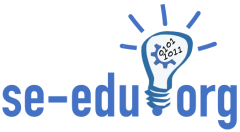In my previous post on flipped classroom, I touched on a key benefit of this approach: Immediate faculty feedback during in-class activities enabling rapid and effective learning.
In this post, I will cover video lectures: The videos that students watch online before coming to class, in order to prepare for in-class activities. We’ll look at the good, the bad, and the ugly of video lectures.
Let’s start with the “good”
Most students appreciate online videos, because they can watch them (potentially repeatedly) at their own time and pace. Students like the fact that the videos are short and focused on teaching them the key concepts to remember before class.
As faculty, we also appreciate those videos, because they reduce our preparation time before each class, every semester. Indeed, they eliminate the need to review a large slide deck before class in order to get ready for a long monolog. Instead, during class, students do most of the talking and thinking by solving problems related to the concepts introduced during the videos. Faculty preparation is mostly reduced to remembering how to introduce those problems to the students, facilitate the problem-solving activity, and highlight the activity takeaways.
Video lectures have their drawbacks, so let’s continue with the “bad”
Producing and maintaining video lectures could be extremely time consuming. Below are some advices (taken from Flipping a Graduate-Level Software Engineering Foundations Course) that we received from mentors who helped us produce videos for our Foundations of Software Engineering course:
- Aim for “good enough”. Shooting perfect videos could take days if one aims for the perfect background, angle, lighting, audio, elocution, timing, etc. Even-though all these elements are important, imperfection in the context of video lectures is perfectly acceptable. Hence the video production process could be accelerated greatly by aiming for “good-enough”.
- Keep videos short and focused. Videos should be created to retain students’ attention and maximize learning: they should be kept short (e.g. about 10 minutes at most) and convey a limited number of concepts and key messages. The key messages should be easy to summarize at the end.
- Include required elements. Elements that should be included in a video are: a (catchy) opening with motivation, agenda, learning objectives, and summary of key messages.
- Favor pictures over text. Prefer graphics and pictorials over text in visuals.
- Ask for participation. A video lecture may encourage active participation of the viewer. For example it may pose a question and ask the viewer to pause and ponder the question or solve a problem.
- Assess understanding during live sessions: Because a faculty is not present when students consume online videos, it is hard to assess students’ understanding of the content. To overcome this challenge, we often start a class (also called live session) with a Q&A to clarify or complement the content of video lectures. In addition, incorporating graded quizzes to Q&A sessions might help “motivate” students to watch videos.
Here is where it gets “ugly”
Because video lectures are initially long to create and later on difficult to maintain, they have the tendency of freezing the course content. Here are some advices (taken from Flipping a Graduate-Level Software Engineering Foundations Course) to address this problem:
- Favor principles over fashion. Videos should focus on principles and foundational concepts versus technology and fads to maximize their relevance in fast-evolving subjects. Keep timeless components in; remove volatile components that are likely to become stale. These volatile components could be introduced during live sessions using mini-lectures (e.g. short tech-talk on how to use git) for instance.
- Stabilize before recording. Video lectures should ideally be created once the content has been tested and stabilized. Unfortunately, we could not follow this advice. We were designing the course almost entirely from scratch, and took many risks with untested content. We later had to revisit and edit existing videos to make changes (which was extremely time-consuming). We also had to eliminate content that did not work. Be prepared to rework or trash some portion when designing a flipped classroom from scratch.
Conclusion for faculty: Is flipped-classroom right for you?
If being an activity facilitator makes you uncomfortable, you might want to stay away from flipped-classroom. Otherwise, do not let the “bad” and the “ugly” discourage you. If like me, you are not fond of slide presentations but deeply enjoy facilitating workshops, this teaching approach could clearly make teaching easier and more pleasurable. Also, note that it is very possible to replace video lectures with selected readings and videos made by others. That way you retain the benefits of flipped-classroom without the drawbacks of video lecture production.